XLSTAT-R doesn’t appear in the XLSTAT ribbon on Mac
You have already followed the tutorial INSTALLING R FOR XLSTAT-R ON MAC but XLSTAT-R still does not appear in the XLSTAT ribbon?
Please follow the instructions below to solve the above issue:
1. Go to XLSTAT Options.

2. Go to the XLSTAT-R tab.
3. Ensure that you have this path in the Rscript.exe field: /usr/local/bin/rscript

4. Save any changes if necessary.
5. Close the window.
6. Quit Excel.
7. Click “Go” in your Mac ribbon to open the path ~/Library/Group containers/UBF8T346G9.Office/User content/Add Ins/XLSTAT.
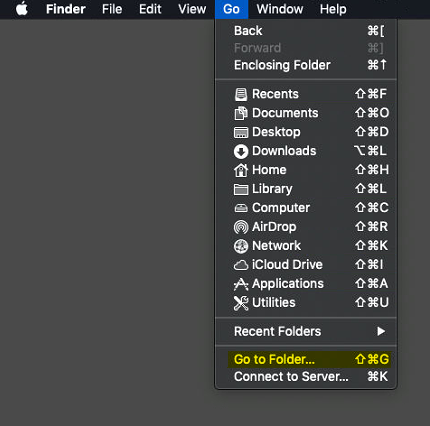
8. Move the XLSTAT-R folder to the trash.

9. Open again XLSTAT and you should now see XLSTAT-R in your XLSTAT ribbon.

Was this article useful?
- Yes
- No