Alert: Excel cannot find add-in on MAC
This tutorial will help you solve the alert "Excel cannot find add-in", appearing as follows:
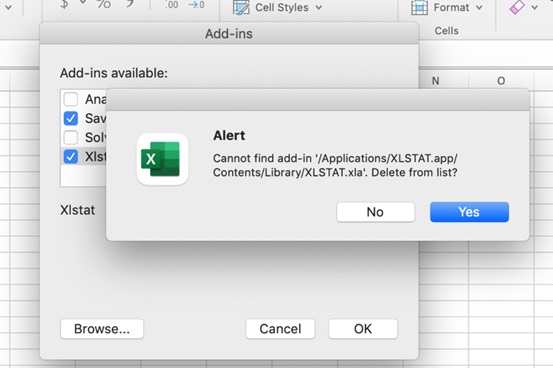
The first step is to uninstall and then install XLSTAT in your computer.
If doing this doesn’t solve your problem, then this issue is coming from Excel and requires to uninstall Office.
Make sure you have access to an Office installation before uninstalling it by following the Microsoft procedure here.
Most importantly, ensure that the file com.microsoft.Excel is deleted during the uninstallation (see below).
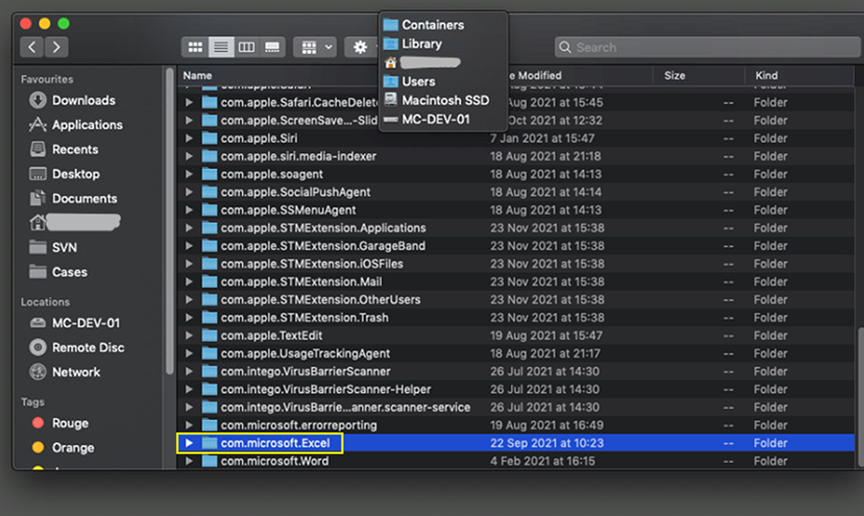
Finally, reinstall Microsoft Office and XLSTAT.
Was this article useful?
- Yes
- No