Blocked to install XLSTAT on MAC - xlstat.dmg can’t be opened
The installation of XLSTAT may be blocked with the following error message: “xlstat.dmg” can’t be opened because it was not downloaded from the App Store.
See below for an illustration:
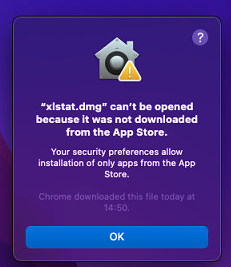
To solve this issue, please go to your System Settings, then Privacy & Security and select the download option "App Store and identified developers", as follows:
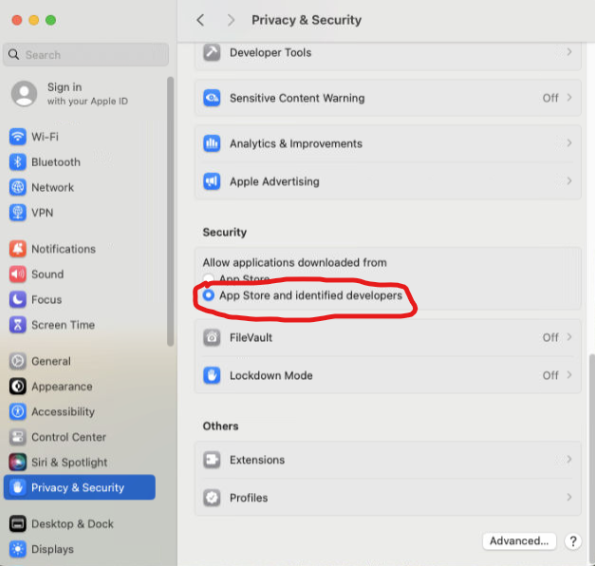 In the case you still have a warning message when downloading our software, we assure you that there is no risk using this link: https://xlstat.com/xlstat.dmg
In the case you still have a warning message when downloading our software, we assure you that there is no risk using this link: https://xlstat.com/xlstat.dmg
If the problem persists or if you have any further questions, feel free to reach out to our support team for assistance.
Was this article useful?
- Yes
- No