Convert text data to lower or upper case in Excel
This tutorial explains how to change the upper or lower case settings of text in Excel using the XLSTAT software.
Dataset
The data set includes two ordinal categorical variables representing the responses to a survey (see below). Our goal is to capitalize the first letter of the first word.
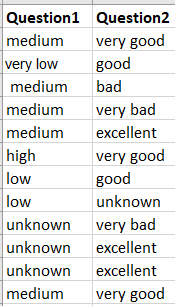
Setting up the Lower and upper case dialog box in XLSTAT
Select the Lower and upper case feature under the Text Mining XLSTAT menu.
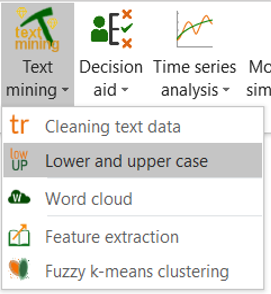
The Lower and upper case dialog box appears.
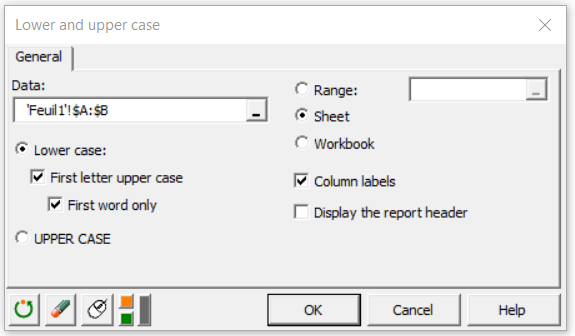 In the General tab, select columns A and B in the Data field. Check both options under the Lower case field in order to covert to upper cases the first letter of only the first word.
In the General tab, select columns A and B in the Data field. Check both options under the Lower case field in order to covert to upper cases the first letter of only the first word.
Output
Once you have clicked on the OK button, the output is displayed into a new sheet. All letters of the first words are now capitalized.
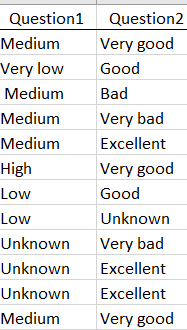
Was this article useful?
- Yes
- No