¿Cómo desinstalar XLSTAT?
To uninstall XLSTAT, you simply need to follow the instructions below.
Warning: uninstalling XLSTAT does not deactivate your license key. If you want to deactivate your license key, please check out this tutorial on how to Deactivate your XLSTAT license key.
-
Close Excel if it is still open,
-
Make a right-click on the Windows icon on the bottom left corner of your screen, then click on Apps and Features,

-
In the programs list, select XLSTAT and click on Uninstall.
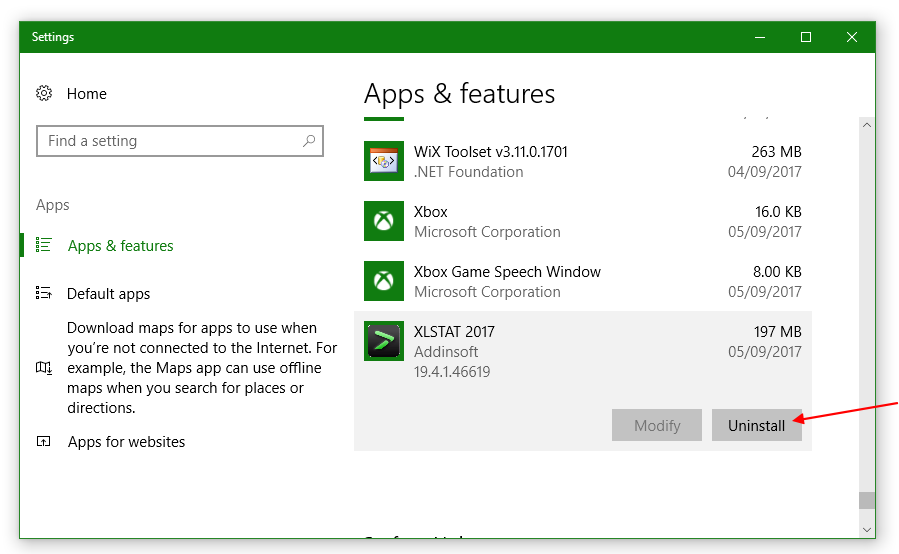
XLSTAT will be removed from your computer. A new copy of XLSTAT can be downloaded from our website and installed.
¿Ha sido útil este artículo?
- Sí
- No