Webinar-Aufzeichnungen
This article lists the most recent XLSTAT Statistics webinar recordings along with the data and the presentations files. The data used are the same for all sessions.
Past webinars - Sensory and Medical data analysis
-
WEBINAR: Sensory data analysis - Part 1 - Evaluating differences between products
-
WEBINAR: Sensory data analysis - Part 2 - Relating preference to sensations
-
WEBINAR: Medical data analysis - Part 1 - Introduction and basic tests
-
WEBINAR: Medical data analysis - Part 2 - Multivariate approach and Survival analysis
Past webinars - Learn Data Science with XLSTAT
Webinar Describing Data with XLSTAT
1 hour
Descriptive statistics allow summarizing information contained in datasets using simple numbers such as the mean or the standard deviation, and charts such as box plots and scatter plots.
-
Variables, individuals...
-
Describing one qualitative variable: frequencies, mode, pie charts...
-
Describing one quantitative variable: mean, standard deviation, box plot...
-
Describing the link between two qualitative variables: cross tabulation.
-
Describing the link between one quantitative variable & one qualitative variable
-
Describing the link between two quantitative variables: scatter plot
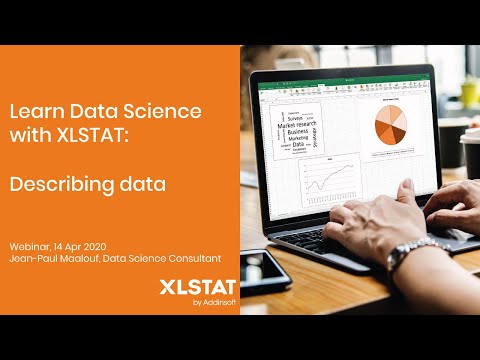
Produced by Addinsoft, directed by Jean-Paul Maalouf
PRESENTATION MATERIAL
Webinar Exploring and clustering data with XLSTAT
1 hour
Exploratory statistics allow summarizing information contained in datasets of various volumes using dimension-reduction and segmentation features.
-
Reminder: Variables, Individuals, Descriptive Statistics
-
Exploring & Clustering data
-
Exploring data: Principal Component Analysis (PCA)
-
Clustering data: Agglomerative Hierarchical Clustering (AHC)
Produced by Addinsoft, directed by Jean-Paul Maalouf
PRESENTATION MATERIAL
Webinar Statistical testing with XLSTAT
1 hour
Statistical tests allow taking decisions on rejecting or not predefined hypotheses.
-
Data description & exploration: reminder
-
Statistical tests: principles, steps, comparing two means
-
Parametric vs. non-parametric tests
-
Statistical tests: Comparison vs. Association
-
Testing the association between 2 qualitative variables
-
Testing the association between 2 quantitative variables
-
Appendices: interpreting p > alpha; independent vs. paired samples
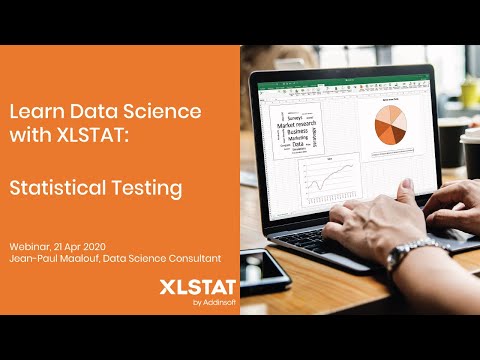
Produced by Addinsoft, directed by Jean-Paul Maalouf
PRESENTATION MATERIAL
Webinar Statistical modeling with XLSTAT
1 hour
Statistical modeling allows investigating how variables change according to other variables, and to make predictions.
-
Reminder: Statistical Testing
-
Statistical modeling: an intuitive introduction
-
Simple Linear Regression
-
Assumptions about residuals
-
Multiple Linear regression
Produced by Addinsoft, directed by Jean-Paul Maalouf
PRESENTATION MATERIAL
Webinar Analysis of Variance - ANOVA with XLSTAT
1 hour
ANOVA is a popular statistical modeling feature. It is used to explain dependent quantitative variables using one or several qualitative explanatory variables called factors.
-
Reminder: Statistical Testing and Statistical Modeling
-
What is Analysis of Variance or ANOVA?
-
Assumptions about residuals
-
Multiple Pairwise comparisons
-
The Kruskal-Wallis test: a non-parametric equivalent for the 1-way ANOVA
-
2-way ANOVA & interaction effect
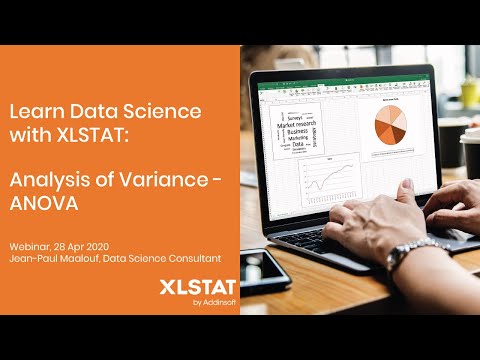
Produced by Addinsoft, directed by Jean-Paul Maalouf
PRESENTATION MATERIAL
Webinar Supervised Machine Learning and Prediction with XLSTAT
1 hour
This webinar will introduce you to the Supervised Machine Learning which is used to optimize predictive algorithms. Applications in Excel using the XLSTAT statistical software.
-
Reminder: Statistical Modeling
-
What is Machine Learning?
-
The process of Supervised Machine Learning
-
Cross Validation of a linear regression model
-
Regression Trees
-
Random Forests: introduction & regression example
-
Appendix: Random Forests - building a tree
Produced by Addinsoft, directed by Jean-Paul Maalouf
PRESENTATION MATERIAL
Webinar Deploying an R procedure in Excel using XLSTAT-R
1 hour
XLSTAT-R is a revolutionary interface designed to use and write R procedures within XLSTAT dialog boxes in Microsoft Excel®. It has two principal audiences:
-
Coders able to write XML and R code to generate XLSTAT dialog boxes calling the R engine from Excel;
-
Statisticians who take advantage of the XLSTAT-R dialog boxes to call R procedures from Excel without needing to code.
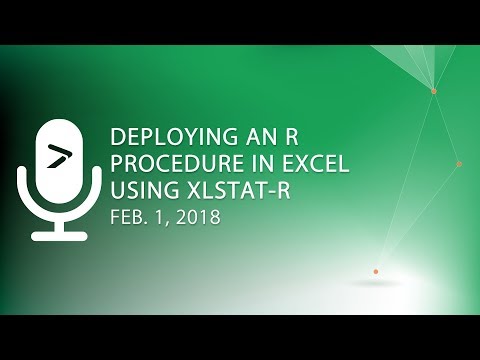
Produced by Addinsoft, directed by Jean-Paul Maalouf
Presentation PDF (1 February 2018) ; XML source code (1 February 2018)
War dieser Artikel nützlich?
- Ja
- Nein
