Selecting a theme for your tables
This tutorial will show you how to quickly customize your tables using the XLSTAT option Theme for tables.
To access this option, click on the Options button in the XLSTAT menu.
The XLSTAT-Options dialog box appears:
Go to the Outputs tab and click on the Theme for tables field. Select one of the proposed colors (see above) and then click on Save. Next time you run an XLSTAT analysis, all the outcome tables will be customized according to the theme you opted for.
Here is an example of a correlation matrix displayed in the six different themes:
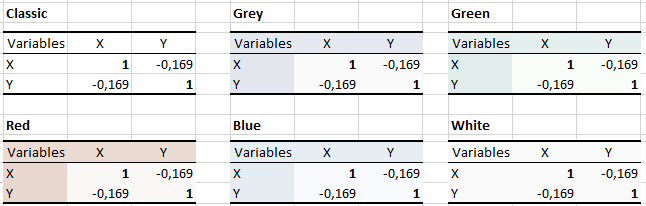
War dieser Artikel nützlich?
- Ja
- Nein

